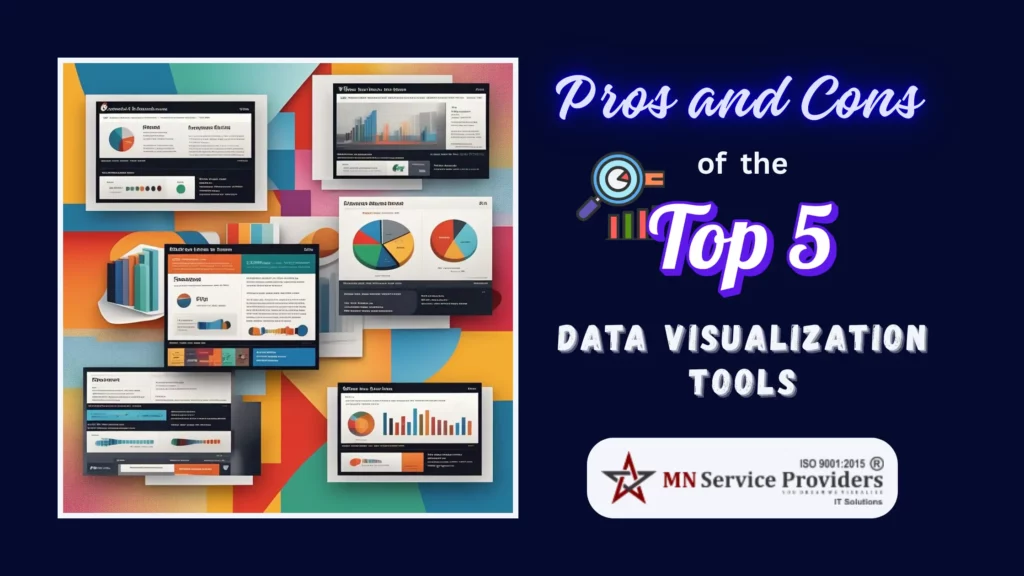
Introduction: Transform Raw Data into Clear Insights
Imagine walking into a pitch meeting and tossing complex spreadsheets onto the table. Eyes glaze over. Now, imagine you pull up a dynamic, colorful dashboard – suddenly, the data grabs attention, conversations spark, and decisions fly off the shelf. Data visualization tools turn numbers into stories, and in 2025, that superpower is just a click away.
Whether you’re a business leader in Bangalore, a small business owner in Kochi, or part of an agile digital marketing team like us at MN Service Providers, choosing the right data visualization tool is your secret weapon in the world of data-driven decisions. The top 5 data visualization tools can bridge that yawning gap between data confusion and actionable insight.
Ready to make heads turn with crystal-clear reports? Want to stop stumbling over raw data and start painting pictures that everyone remembers? The right tool can help you not only understand trends but communicate them with flair. Let’s journey together as I share my own experiences, sprinkle in some friendly advice, and help you unlock the potential of the top 5 data visualization tools of 2025.
Read on to discover the pros and cons of these tools, and see how MN Service Providers can help you transform your business’s data destiny!
What Are Data Visualization Tools?
At its heart, data visualization is like translating “data-speak” into a language everyone can understand. The best data visualization tools do more than just create pretty pictures—think of them as the bridge that helps you walk from confusion to clarity without breaking a sweat.
Understanding the Role of Visualization in Data Analytics
Imagine you’re lost in a jungle of numbers. A good data visualization tool hands you a map and a compass. You can spot patterns, trends, and outliers at a glance. In fact, according to studies, individuals can recall up to 65% of information when presented visually, compared to just 10% when reading or hearing the same information.
Why Choosing the Right Tool Matters for Your Business
Think about it; choosing the top 5 data visualization tools isn’t like picking out socks. The right fit boosts confidence, helps you spot trouble before it’s on your doorstep, and even lets you share insights with your team so fast it’s almost like mind-reading. With the wrong tool, however, you’re stuck wrestling with frustrating interfaces, muddy graphs, and lost hours.
Overview of the Top 5 Data Visualization Tools in 2025
Here are the five titans we’ll dive into:
- Tableau: The crowd-favorite for interactive dashboards.
- Microsoft Power BI: Affordable and perfect for Microsoft loyalists.
- Looker: A cloud-first tool made for collaboration.
- Qlik Sense: Power-packed with AI and flexible data models.
Zoho Analytics: Friendly for beginners and budget-focused teams.
Deep Dive into Tableau: The Leader in Interactive Dashboards
When it comes to the top 5 data visualization tools, Tableau sits at the king’s seat.
Key Features: Dynamic Dashboards and Data Exploration Made Easy
Tableau lets you whip up interactive dashboards as easily as spinning a basketball—drag and drop, reshape data in real-time, and share instantly. You can connect to nearly any data source: spreadsheets, SQL, or even live cloud data.
Pros: Intuitive Interface, Strong Community Support, and Credibility
- User-friendly interface: Even if you’re not a tech whiz, Tableau makes you look like one.
- A supportive community: If you get stuck, you’re just a forum post away from help.
- Trusted by Fortune 500s: Tableau’s stamp of approval is all over the corporate world.
Cons: Licensing Cost and Learning Curve Challenges
- Pricey licenses: Tableau is like a top-tier smartphone—worth the investment but not cheap.
- Learning curve: Some advanced features may leave newbies scratching their heads.
Ideal Use Cases: From Corporate Finance to Healthcare Analytics
If your team needs to slice and dice financial data or spot healthcare trends before they make headlines, Tableau’s your go-to in the universe of top 5 data visualization tools.
Exploring Microsoft Power BI: Affordable Power for All Businesses
Microsoft Power BI is like the Swiss Army knife of data visualization—handy, strong, and fits right in your tech toolkit.
Core Functionalities: Real-Time Data Connectivity and Power Query
Power BI makes it easy to connect live to Excel, SQL databases, and even third-party apps. Its Power Query feature lets you prep and transform data without special programming.
Pros: Seamless Microsoft Integration and Cost-Effectiveness
- Budget-friendly: Free versions and low-cost upgrades make Power BI popular with startups.
- Microsoft integration: It’s baked right into Office 365 – just a click away from Excel.
Cons: Analytical Depth Limitations and Desktop Compatibility Issues
- Advanced analytics can be tricky: Power BI is a whiz for simple reports, but heavy-duty analytics may require extra effort.
- Desktop software is Windows-only: Mac users, beware.
Suitable Industries: Finance, Retail, and Small to Medium Enterprises
From retail chains to banks, lots of businesses swear by Power BI as their solution among the top 5 data visualization tools.
Looker’s Cloud-Based Approach: Modern Data Exploration and Collaboration
Picture a tool that lives in the cloud, where everyone on your team can jump in, explore, and draw insights together in real time.
Unique Strengths: Centralized Data Modeling and Google Cloud Integration
Looker gives you a single source of truth. By modeling your data in one place, everyone speaks the same data language, and its tight integration with Google Cloud makes life a breeze if you’re already in that ecosystem.
Pros: User-Friendly Interface and Collaborative Analytics
- Easy for new users: The interface is clean and modern—no clutter.
- Team-friendly: Real-time collaboration means insights spread like wildfire.
Cons: Higher Cost and Steeper Learning Demands
- Pricier for small companies: Best suited for larger organizations or those happy to invest.
- Steep learning curve: Setting up data models can feel like learning a new language.
Who Benefits Most: Tech Companies and Collaborative Teams
If your company is tech-savvy or focused on team projects, Looker could be the standout in your mix of top 5 data visualization tools.
Qlik Sense: Empowering Users with AI-Driven Insights
Qlik Sense is like a detective with superpowers, using AI to help you connect the dots you didn’t even know were there.
Innovative Features: Associative Data Model and Self-Service Exploration
Qlik Sense’s “associative” model means you can jump between different slices of data—no linear limitations like old-school spreadsheets. Its AI can even suggest visualizations based on your data.
Pros: Flexible Data Analysis and Advanced Visualization Options
- Freedom to explore: Users can investigate data from all angles.
- Advanced visuals: Create charts and dashboards that tell complex stories simply.
Cons: Performance on Large Datasets and UI Refinements Needed
- Slowdowns with HUGE datasets: If you have data bigger than a blue whale, performance might suffer.
- User interface quirks: The look and feel could use a fresh coat of paint.
Typical Use Cases: Healthcare, Manufacturing, and Logistics
Organizations drowning in operational data, like hospitals and factories, often see Qlik Sense as a lifeboat among the top 5 data visualization tools.
Zoho Analytics: Affordable and User-Friendly for Growing Businesses
Zoho Analytics is like the friend you can call at 2 AM—the one who always answers and never makes things complicated.
Essential Features: AI-Powered Analytics and Wide Data Source Integration
Zoho uses AI (they call it “Zia”) to turn raw data into meaningful visualizations, and you can pull in data from almost anywhere—Google Drive, Salesforce, you name it.
Pros: Cost Efficiency and Ease of Use for Beginners
- Wallet-friendly: Zoho Analytics is budget-conscious, making it one of the top 5 data visualization tools for small businesses.
- Easy ramp-up: If you’ve never built a chart before, Zoho will hold your hand.
Cons: Limited Advanced Features for Power Users
- Not for data scientists: If you need heavy-duty analytics, you might outgrow Zoho quickly.
Best Fit: Small and Medium Business Users Seeking Quick Insights
If you’re a small business or a startup, Zoho Analytics helps you start strong with the top 5 data visualization tools—without breaking the bank.
Comparative Analysis: Choosing the Right Tool for Your Needs
Evaluating Cost Versus Features: Finding Your Best Value
- Tableau and Looker are investments—pricier, but with more horsepower.
- Power BI and Zoho Analytics are gentler on the wallet—great for growing teams.
- Qlik Sense sits somewhere in the middle: not the cheapest, but innovative.
User Experience and Learning Curve Considerations
Ask yourself: Do you want a tool you can master in a weekend? If so, Zoho or Power BI might be perfect. If your team prefers powerful features and can handle a bit of complexity, Tableau or Looker could fit.
Integration and Compatibility with Existing Systems
Microsoft shops love Power BI. If you’ve gone all-in on Google, Looker is a natural fit. For diverse needs or legacy systems, Tableau and Qlik are flexible.
Scalability and Future-Proofing Your Data Visualization Strategy
All the top 5 data visualization tools scale, but some do it stylishly (Looker, Tableau), while others keep it simple and safe for smaller budgets (Zoho, Power BI).
Best Practices for Maximizing Your Data Visualization Investment
Aligning Tool Choice with Business Objectives and Data Culture
Don’t just follow the crowd. Pick the tool that matches your company’s goals—function beats fashion every time.
Training Teams for Effective Use and Adoption
A tool is only as good as the people using it. Invest in training. Run friendly competitions—who can make the best dashboard?
Ensuring Data Accuracy and Avoiding Common Visualization Mistakes
Garbage in, garbage out. Double-check your inputs and use tool features like data validation.
Leveraging Interactive Features for Deeper Insight Discovery
Encourage your team to click, drag, zoom, and play with the data. Curiosity leads to discovery.
Conclusion: Making an Informed Decision on Data Visualization Tools
Recap of the Top 5 Tools’ Strengths and Weaknesses
- Tableau: Best for power users and large organizations—beautiful but expensive and complex.
- Power BI: Best for cost-conscious, Microsoft-savvy teams.
- Looker: Best for collaborative, cloud-first companies—worth it if you can handle the price and learning curve.
- Qlik Sense: Best for companies that love AI-driven insights and flexibility.
- Zoho Analytics: Best for smaller businesses and beginners looking for simplicity and value.
Tailoring Your Choice to Your Unique Business Needs
If there’s one takeaway, it’s this: there’s no “one size fits all” in the world of the top 5 data visualization tools. Think about your budget, your data, and your team’s tech muscle before making your move.
The Future of Data Visualization: Trends to Watch in 2025 and Beyond
Data is only getting bigger, and visualization is only getting smarter. AI features, real-time collaboration, and cloud-first models are shaping tomorrow’s dashboards. Stay ahead of the curve, and keep coming back to MN Service Providers for the latest insights and hands-on support.
At MN Service Providers, we understand that behind every pie chart and bar graph lies a story waiting to be told. Let us help you turn your data into a masterpiece—with the right tool for you from the top 5 data visualization tools of 2025!
Frequently Asked Questions (FAQ)
The most popular data visualization tool is often considered to be Tableau. Tableau is part of many “top 5 data visualization tools” lists because it’s user-friendly and lets people make colorful charts and graphs without needing to code. Many businesses and schools use Tableau to turn boring data into interesting pictures that are easy to understand. Other popular tools include Power BI, Google Data Studio, and Qlik Sense.
The 5 C’s of data visualization are Clarity, Consistency, Color, Context, and Creativity. Using these C’s helps designers make data visualizations that are easy to read and understand. Clarity means your chart is clear, consistency means everything looks similar, color helps highlight key points, context gives extra information, and creativity makes your display interesting to look at.
The five data visualization techniques include bar charts, line graphs, pie charts, scatter plots, and heat maps. These methods are used in all top 5 data visualization tools to show numbers, changes over time, parts of a whole, relationships, and patterns. They help turn complicated information into pictures that are simple and fun to look at.
No, SQL is not a data visualization tool. SQL (Structured Query Language) is a special computer language used for storing and managing data in databases. While it helps organize and collect data for visualizations, the top 5 data visualization tools use the data from SQL to create the actual visuals like charts and graphs.
The seven stages of data visualization are: asking a question, collecting data, processing data, exploring data, choosing a visualization, designing the display, and sharing the results. These steps help people using the top 5 data visualization tools to turn questions and numbers into easy-to-understand pictures that tell a story or answer a problem.
Melvin C Varghese is an author with more than 8 years of expertise in DevOps, SEO and SEM. His portfolio blogs include a Digital Marketing blog at https://melvincv.com/blog/ and a DevOps blog at https://blog.melvincv.com/. He is married with 2 small kids and is a simple person who eats, sleeps, works and plays. He loves music, comedy movies and the occasional video game.